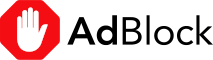pohrabal jsem se v digitálním tachometru na Betě RR 250, r. 2015 - chtěl jsem vyštelovat hodiny po změně času....Hodiny jsem naladil...super...ale nějak jsem si při tom rozhodil celkový stav km.....najednou tam mám cca o 1000km méně.....a nevím jak to vrátit......Ok, že existuje manuál samozřejmě vím,.....Jen nemám úplně čas študovat v manuálu, kde je tachometru věnováno poměrně dost listů......a tak spíše spoléhám na rozumnou radu někoho, kdo již řešil a vyřešil:)....DÍKY.....Martin
1 reakcí na tento příspěvek BETA RR 2015 - tachometr
Manuál:
Digital rpm indicator operating instructions
General specifications
SPEED/DISTANCE SENSOR: Non-contact magnetic
SCREEN MEASUREMENTS: 125mm x 41mm x 34mm
STORAGE TEMPERATURE: -20°C to 80°C (-4°F to 176°F)
BATTERY: 3V CR2032
BATTERY LIFE: Approximately one year
EXTERNAL CURRENT SUPPLY: 12V DC
General information
Backlight:
The digital speedometer/odometer is backlit to enable reading where there is poor
or no lighting.
Using the 12V external current supply (instrument connected to vehicle battery):
• Backlighting is permanent with 12V current supply.
• After 20s of inactivity the backlighting will switch off. To switch it back on press
any button or turn the wheel.
Using only the internal battery:
• Backlighting will stay on for 4 seconds before switching off.
• With the LO symbol, the backlighting will not switch on. The symbol appears
when the battery voltage is lower than 2.45V.
Reset Button:
Using the Reset button, located on the back of the instrument, all travel data will be
deleted, including date and time.
Internal battery:
The instrument houses a 3.0V internal button cell battery (CR2032). The instrument
can only work with this battery. The symbol appears when the battery is running
low. To change the battery, unscrew the cap located on the back of the instrument
using a coin.
Once the battery has been changed, make sure that the positive side is facing
outwards.
REPLACE THE BATTERY WITH ANOTHER CR2032-TYPE BATTERY.
Setting the parameters
General information:
Allowed settings:
• Km/h (kilometres per hour) or M/h (Miles per hour)
• Wheel size (rolling circumference) [mm]
• Clock format: 12-hour / 24-hour
• Current date
• Maintenance
TO ENTER THE PARAMETER SETTINGS MODE HOLD DOWN THE RIGHT AND LEFT
BUTTONS FOR APPROX. 3s.
THE WORD “Unit” WILL FLASH ON THE DISPLAY.
The operational logic is structured as follows:
• The instrument enters SETUP mode displaying the parameters according to the
sequence listed above.
• The instrument displays the parameter to be changed for a few seconds in flash
mode.
• If you wish to change the parameter displayed for those few seconds simply
edit the values by pressing the right and/or left buttons (according to the modes
listed below), otherwise wait a few seconds (approx. 5 s) to proceed to the next
parameter.
• When the parameter has been edited to the desired value, the instrument automatically
moves onto the next setting, there is no need to press any button of
confirmation.
• If you only wish to enter the setup mode to view the configured settings, simply wait
without pressing any buttons; the instrument will display all of the set parameters
and will then automatically go back to “Normal Mode”.
Setup sequence
Select unit of measure
Wheel size
Clock format
Current date
Maintenance
Selecting the unit of measure (Km/h or M/h):
TO SELECT THE UNIT OF MEASURE (Km/h or M/h), PRESS THE RIGHT OR LEFT
BUTTON.
WAIT 5 SECONDS TO PROCEED TO THE NEXT SETTING.
DO NOT PRESS ANY BUTTONS.
Selecting the wheel size (rolling circumference):
The instrument has programmed two rolling circumference measurements for the front
wheel: 2190mm (Enduro version - 21” rim) or 1890mm (Motard version – 17” rim).
PRESS THE LEFT BUTTON TO SELECT ONE OF THE TWO OPTIONS.
WAIT 5 SECONDS TO PROCEED TO THE NEXT SETTING. DO NOT PRESS ANY
BUTTONS.
Selecting the clock format (12- or 24-hour):
The default setting on the instrument is the 12-hour clock.
TO SELECT THE 12- OR 24-HOUR CLOCK, PRESS THE RIGHT OR LEFT BUTTON.
WAIT 5 SECONDS TO PROCEED TO THE NEXT SETTING. DO NOT PRESS ANY
BUTTONS.
Setting the Time:
The time is set by increasing or decreasing it by 1 minute steps.
PRESS THE LEFT BUTTON TO DECREASE THE TIME.
PRESS THE RIGHT BUTTON TO INCREASE IT.
WAIT 5 SECONDS TO PROCEED TO THE NEXT SETTING. DO NOT PRESS ANY
BUTTONS.
Selecting the maintenance memo
The instrument displays the countdown to maintenance operations based on the
data entered by the user. The data is based on the kilometres and miles travelled
according to the unit of measure selected by the user. The factory setting is on “OFF”.
PRESS THE LEFT BUTTON TO LOWER THE NUMBER. PRESS THE RIGHT BUTTON
TO RAISE IT (max value 10000).
WAIT 5 SECONDS TO EXIT SETUP MODE.
DO NOT PRESS ANY BUTTONS.
Screens
Switching between 3 normal modes
All of the information that the instrument is capable of providing is displayed on one
of these 3 screens.
The instrument will stay on the set screen until a button is pressed to switch to another
screen.
TO SWITCH FROM ONE SCREEN TO ANOTHER, PRESS EITHER THE RIGHT OR
LEFT BUTTON BRIEFLY.
Screen 1:
• Speed • Distance 1 (DST) • Time
Screen 2:
• Speed • Distance 2 (DST2 ) • Time
Screen 3:
• Maximum speed (MAX) • Average speed (AVG)
• Accumulated running time (ART) • Odometer (ODO)
* Note: The maximum and average speeds are updated automatically when the
user accesses screen 3.
Features
General information:
During normal use the instrument is in “Normal” mode.
Available modes:
• Sleep Mode
• Choose from 3 “Normal” screens
• Clear Distance 1 (DST1)
• Clear Distance 2 (DST2)
• Clear Maximum/Average Speed (MAX/AVG)
Sleep Mode:
If the instrument does not receive any input for 5 minutes (either from the movement
of the wheel or a button), it will go into “Sleep Mode”. In “Sleep Mode” only the
time appears on the screen.
To exit “Sleep Mode” all the instrument requires is an input, either from the movement
of the sensor or by pressing a button.
Naposledy editováno 05.04.2018 13:19:59
| Téma | Autor | Odp. | Posl. příspěvek |
|---|---|---|---|
| Regulátor dobíjení na rr390, 18 Beta RR Enduro 450, Beta RR Enduro 400, Beta RR Endu... | Olihňos | 4 | 18.10.2023 v 10:34 yasty |
| Spojka Beta RR 250 Beta RR Enduro 250, Beta RR Enduro 250 2T | MartinHusaberg | 7 | 21.12.2022 v 14:52 krokoš |
| Startér Beta RR 250 2019 Beta RR Enduro 250 2T | dolda_Hornet | 2 | 6.6.2022 v 18:58 krokoš |
| Beta 250/300 Vs Exc 250/300 KTM EXC 250, KTM EXC 300, Beta RR Enduro 300 2T, Bet... | Dubemax | 23 | 12.2.2021 v 07:20 Dubemax |
| EXC 300 - Jaké pneu na enduro KTM EXC 250, Gas Gas EC 300, KTM EXC 300, Gas Gas EC... | TomíkMénoMé | 6 | 6.1.2021 v 18:59 krokoš |