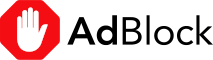> Remember this software is fickle so it may take a couple of different tries, unplugging this or that in a different order, but eventually you always get there.
> Notes for upgrading to latest TuneBoy software and tune/map folder versions from earlier ones …
> Under Section 4 - Installing The First Map of the TuneBoy Mitsubishi Documentation V4.0 instructions, you essentially skip steps 7 - 21 because you did those in setting up your earlier version.
> Under Downloads on the TuneBoy website, download the latest …
1. TuneBoy software version (becomes FlashMitsubishi icon),
2. WB01_Update file (becomes WB01 Find icon) and
3. Tune/Map folder.
4. Trim folder (if available).
> Transfer to Acer PC with memory stick.
> Close all TB programs if any are open.
> If doing first or lengthy install, pull the headlight light fuse to save the battery. It’s the 1st one in row closest to front of bike on my 2012 MTS.
> Connect the WB01 WiFi Box’s USB cable to the Acer Windows PC to power up the WB01. Do NOT connect the WB01 to the bike at this point.
> Right click on the WB01 Find icon and run as Administrator.
> Connect the WB01 to the bike.
> Turn on ignition. Do not start bike.
> Disconnect WB01 WiFi Box’s USB cable from the PC if you want to use WiFi which is safer. The USB cable causes interference with the WiFi. You will damage the PC if you inadvertently start the bike and the USB cable is still connected.
> Right click on the FlashMitsubishi icon and run as Administrator. Choose Select Tune file. Select the latest Tune/Map and Trim (if applicable) from the folders you downloaded. Choose Reflash ECU. Exit.
> Turn ignition off. Wait 30 seconds. Turn ignition on. The latest Tune/Map should be loaded.
> Notes for using TuneBoyTrim to turn off the Service/Oil Indicators, install Quick Shifter, add Trim Files, etc …
> Won’t work unless you have the latest WB01_Update and FlashMitsubishi files installed per above.
> Connect the WB01 to the bike.
> Turn on ignition. Do NOT start bike.
> Disconnect WB01 WiFi Box’s USB cable from the PC if you want to use WiFi which is safer. The USB cable causes interference with the WiFi. You will damage the PC if you inadvertently start the bike and the USB cable is still connected.
> Right click the TuneBoyTrim icon and run as Administrator.
> If in lower left “Reading ECU” gets stalled or you get “Serial port Error”, disconnect the WB01 and start again. You want to see “Get Running Data” in lower left.
> Follow the TuneBoy Mitsubishi Documentation V4.0 instructions or other from here.
See less
| Téma | Autor | Odp. | Posl. příspěvek |
|---|---|---|---|
| Knížka Moto průvodce Ducati Multistrada 1200 Enduro | Pepekkk | 2 | 16.7.2021 v 11:25 Pepekkk |
| Jaké pneu na cenduro? [1, 2] Ducati Multistrada 1200 Enduro | havranota | 56 | 11.2.2020 v 21:09 katpilna |
| Oblečenie na Multistradu Ducati Multistrada 1000, Ducati Multistrada 1100, Du... | Richie1801 | 10 | 21.10.2019 v 19:31 motovlk |
| Servis ducati - Střední Čechy Ducati Multistrada 1200, Ducati Multistrada 1200S, D... | vodny | 12 | 12.3.2018 v 06:30 štěpisxx |
| Spolujízda pro motorku do DE, NL, B... BMW R 1150 GS Adventure, Ducati Multistrada 1000, BM... | coach1 | 6 | 26.11.2017 v 12:56 dave-lister |